For the Associated Students of the University of Portland 2018 election, students will vote through a new engagement platform called Engage UP. The change in voting methods stems from a larger move to make information about campus events and clubs more accessible.
“This site will be a good way to promote events, run elections, submit travel requests and lots more,” Ashlee Baylis said in an email sent out to students involved in campus clubs. Baylis is the administrative assistant in the St. Mary’s Student Center.
Previously, students would use Pilots UP to vote and access other information about elections, clubs and events. According to John Akers, vice president of ASUP, the old tool (Pilots UP) is outdated by many standards.
“The old voting tool was developed by our IT staff approximately 10 years ago. We needed to discontinue using it because of some potential security issues with the server that it lived on,” said Jeromy Koffler, director of student activities. “Because we were moving to Engage anyway and Engage had a voting tool, it made much more sense to switch than to invest more resources in updating or patching the old portlet.”
Because activating your account and navigating the new website might be difficult, Akers gave The Beacon a step-by-step process for how to login and activate your account:https://youtu.be/zJaaLXZwmsU
Step 1: Type up.campuslabs.com into your browser and search for it.

Step 2: If not already, sign in to your University of Portland account like you would for your email (example: NAME@up.edu).

Step 3: You will arrive on a new page. At the center of the page, click the button titled “Engage.”
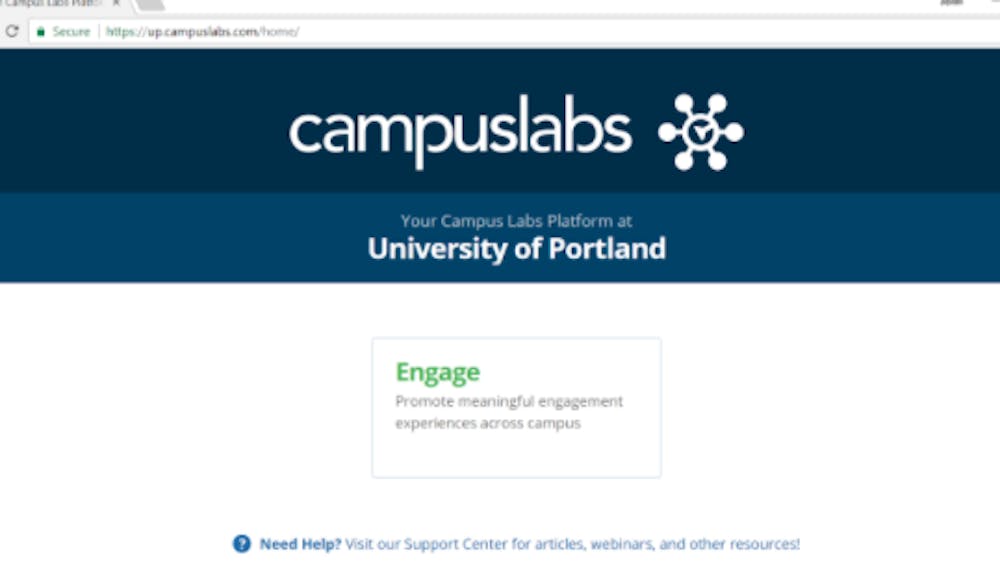
Step 4: You will then arrive on the main Engage UP page. Click the button titled “sign in” on the upper right corner.

Step 5: You will be asked for basic contact info if the site still needs it, and you may be asked for your preferred pronouns. (For example: he/him/his, she/her/hers, they/them/theirs).
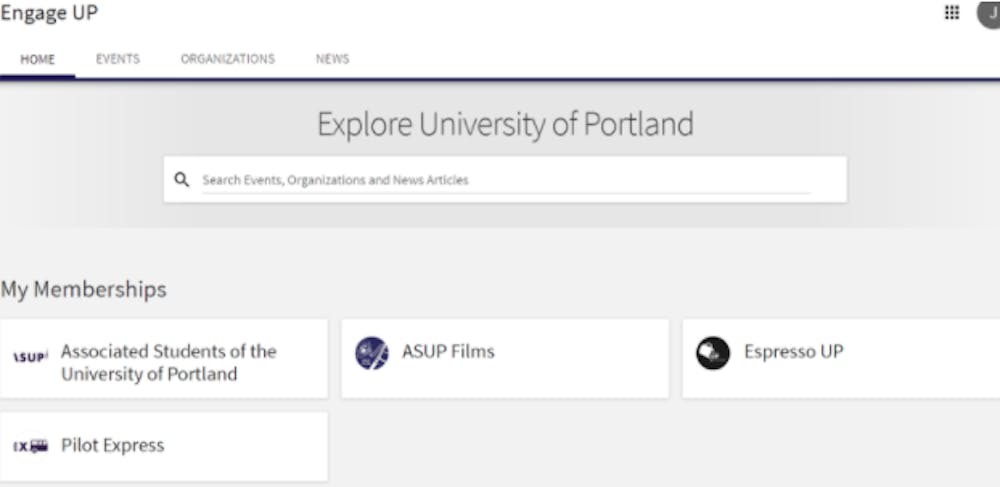
After this, you will arrive at your home Engage Page. This page will have news, organizations you are a part of, and an explore page to find an event, club, or news article on campus.
The election, when it opens, will be available at the home of your Engage UP page. Simply press the link and you can select your preferred candidates.
Elections begin next Tuesday, Mar. 27. Students will be able to vote online. The election will close Mar. 28 at 7:00 p.m. Candidates will be notified by 9:00 p.m. that night (of the results).
All students will vote for executive board positions. Each student will also vote for two senators from their class in the upcoming year as well as one or two senators from the school of their primary major. All schools except for the School of Education have two senator positions, Akers said.








