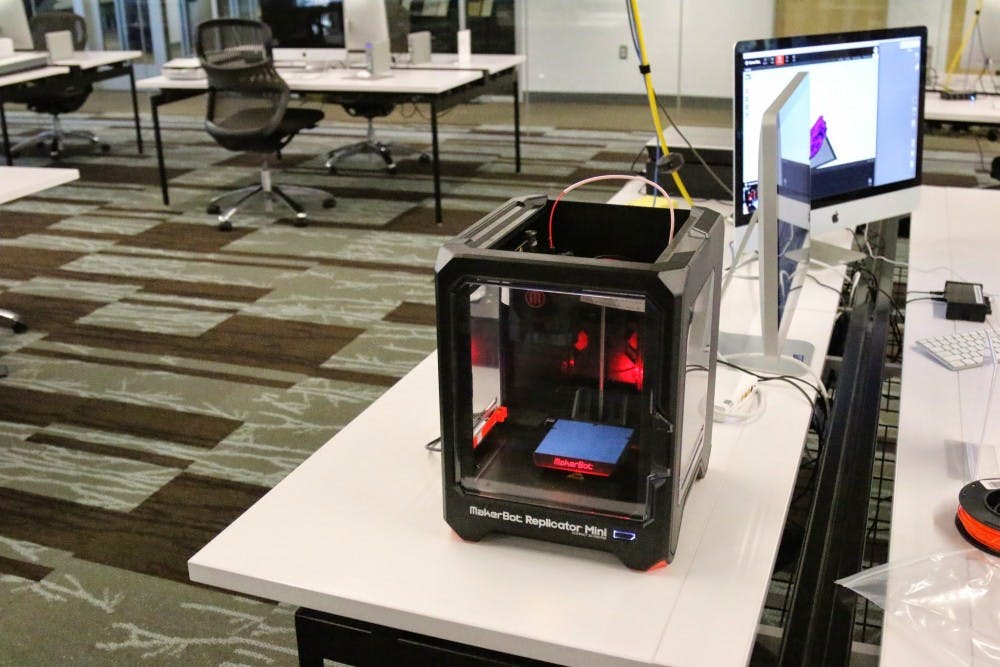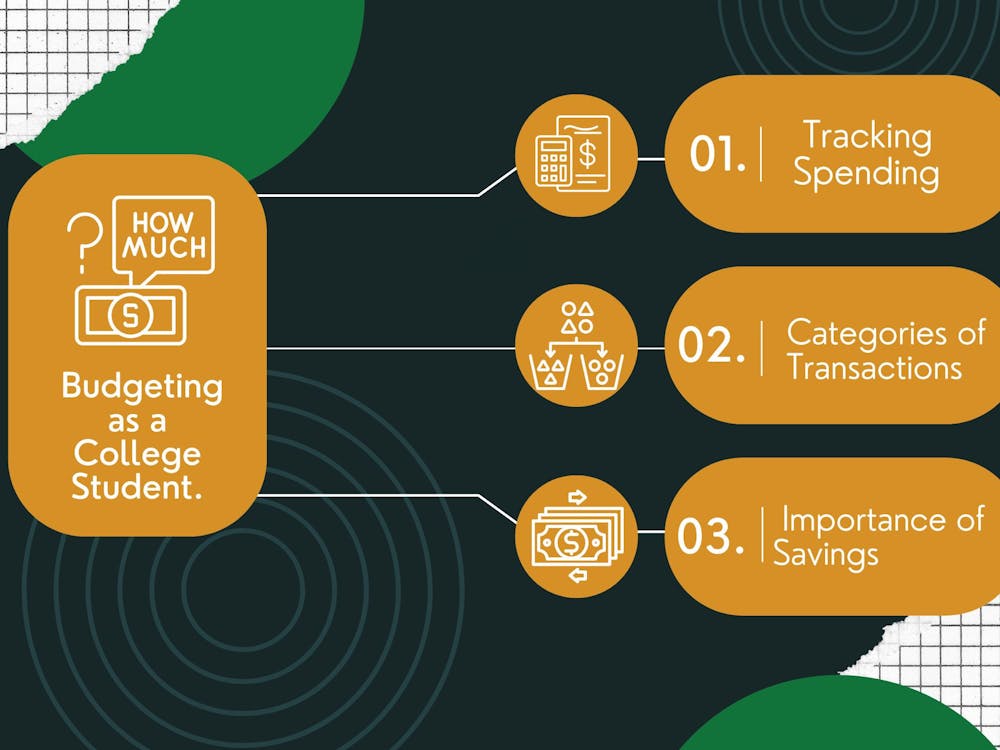The university’s Digital Lab provides technological equipment and resources beyond borrowing cameras and using Mac computers. The facility offers a variety of tools from audio to photography as well as advanced printers. One of them is 3-D printing and is available to all students, staff and faculty.
Digital initiatives coordinator Jose Velazco said that the printer offers a wide variety of purposes, from replacing a broken part on a piece of equipment to a desk pencil holder. Some may also use it to create tangible prototypes.
“We have this particular printer because it comes with a community of users that allows you to get free designs from that community,” Velazco said.
The film is measured by gram, which costs 25 cents per gram. Students cannot use their printing money to pay for 3-D printing. Other limitations include the size and the ethical nature behind the design, which means no weapon-like or inappropriate features.
The lab recommends using softwares and provides user access to Blender and tutorials to Tinkercad. Here are some guidelines for using the 3-D printer:
And if you have no idea how to use the printer or any of these designing softwares, Velazco and other lab assistants are in the Digital Lab to help you.
Watch the magic of Clark Library's 3D printer, as Digital Lab Coordinator Jose Velazco makes an anchor digital design come to life.