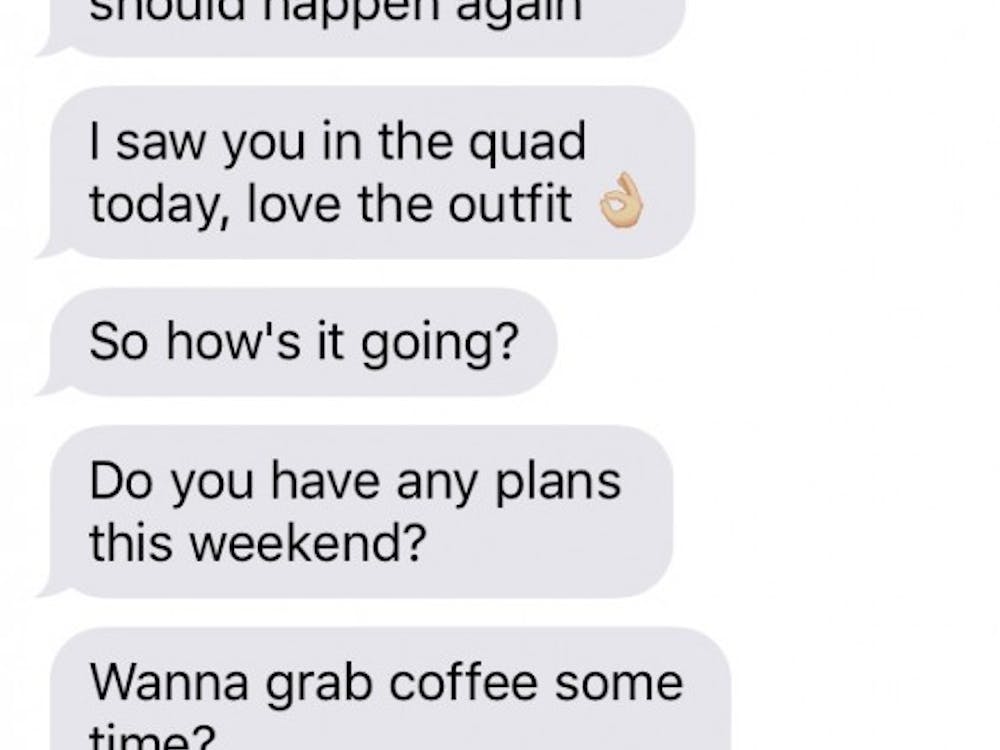Students and faculty learn to use new program with some frustrations at the change
By Aly Ferris
University students and faculty are adjusting to a new version of Microsoft Office this academic year. Microsoft Office 2007 for PCs and Microsoft Office 2008 for Macs are available to students and staff on the UP Download Center.
While the newest version of Microsoft Office has been out since January 2007, it was just recently loaded onto computer labs around campus.
"We took a pretty long period to test it," said Paul Erdman, Director of Technical Support.
For the most part, the new versions of Microsoft Office have been met with a general approval by the university community.
"It's a mixed bag," Erdman said. "The new version is completely different. In general, it's been pretty well received."
Senior Morgan Berry, Village Residential Computer Consultant, overall likes both the new layout and the new look of the update.
Junior Kevork Isikbay, RCC in Christie, agreed.
"The 2007 has a very 'Mac' feel to it," Isikbay said. "I really enjoy that graphical user interface."
Before the update was available to students and faculty, the university's Help Desk and computer support team tested it, according to Erdman.
"Some of the RCCs got to work with it to make sure it'd be alright for students," Berry said.
Erdman said he and his staff have been working through problems, the biggest of which is the compatibility issue. The newest versions of Microsoft Office save word documents in what is called an Open-XML file, which is not compatible with older versions. If a student or faculty member were to type something on a university computer that was running the new version of the software and later attempt to open it on their home computer using an older version, they would be unable to do so.
However, there is a way to save documents on the newest Office versions so that they can be opened on older versions. When saving a document, change the format to a ".doc" file rather than a ".docx" file.
In addition, Microsoft also offers a Compatibility Pack, which is available for download on the online Download Center.
"By installing the Compatibility Pack, in addition to Microsoft Office 2000, Office XP, or Office 2003, you will be able to open, edit, and save files using the file formats new to Word, Excel, and PowerPoint 2007," according to the Microsoft Web site.
While some people welcome the new software, some are disappointed with it.
Sophomore Chelsea Johnson experienced some frustration upon updating the new version of Microsoft Office for her Mac.
"I was working on a physiology lab project in Excel and downloaded 2008 in the middle of it," Johnson said via an e-mail.
"I had a hard time finding the different things that I needed to finish my project."
Despite the initial confusion, Johnson said the new software would probably be OK once she gets used to it.
Christie's Isikbay said that it is beneficial for students to learn the new version because, like it or not, they will be forced to learn it eventually. After awhile, older versions of software become obsolete, he said.
"People are afraid of change," Isikbay said. "They don't want to take time to learn something new. Even though it may set you back in the short term, it will be absolutely essential to know in the long run."
Isikbay explained the reason for the different years in the name of the new software. It takes Microsoft a little longer to adapt its new versions to the Mac operating system, he said. Essentially, Microsoft Office 2007 for PCs is the ?same as Microsoft Office 2008 for Macs, he added.